How to install OPT plugins on Windows Vista & later:
Right click the installers, navigate to "compatibility", and select "Windows XP Service Pack 3".Install these to the folder "/YAMAHA/OPT Tools/" inside your SOL2 installed directory.
Finally, click the opt plugin toolbar drop-down arrow
 in SOL2, and add the buttons for the plugins.
in SOL2, and add the buttons for the plugins.Shortcut keys can also be assigned to them, if desired, in SOL2's setup/shortcut keys dialog.
| OPT Plugin | Description & Download |
|---|---|
DolDrums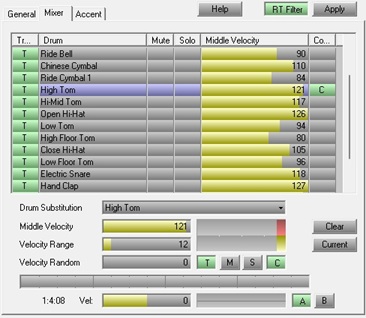 |
A truly useful and well-concieved plugin. DolDrums gives you separate control over each individual drum, when your drum kit is on a single midi channel (as indeed, it usually is). Every tweak you can think of is here: constraining and shifting velocity ranges, adding rhythmical accents, muting and soloing individual drum hits, and more. |
Visual Quantize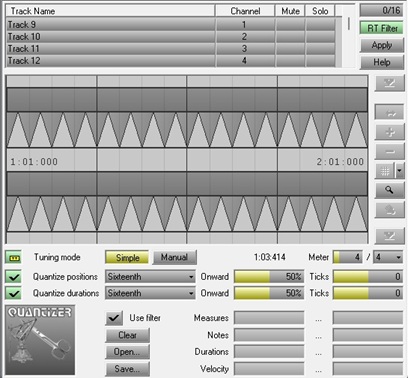 |
Much more powerful than SOL2's built-in quantize dialog. Changes can be auditioned in realtime, before applying them. |
MIDI Editor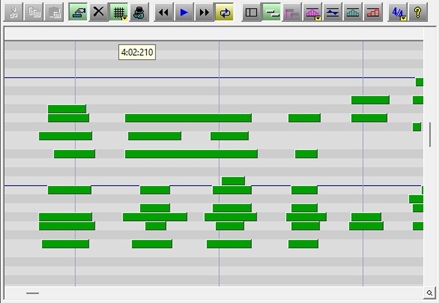 |
Piano roll and MIDI editor. The plugin window is fully resizable, for lots of viewing area. |